Hi,
Although I'm unable to reproduce the problem locally, it appears to be related to DNS resolution.
We should be able to improve Photo Mechanic's handling of such issues in a future release. In the meantime, a temporary work-around may be possible.
There is a file called "hosts" within the Windows system. It is a text file, even though the filename doesn't end in ".txt".
It is possible to modify this file with Notepad, although you may need to have Administrator privileges to do so.
Here is the file location:
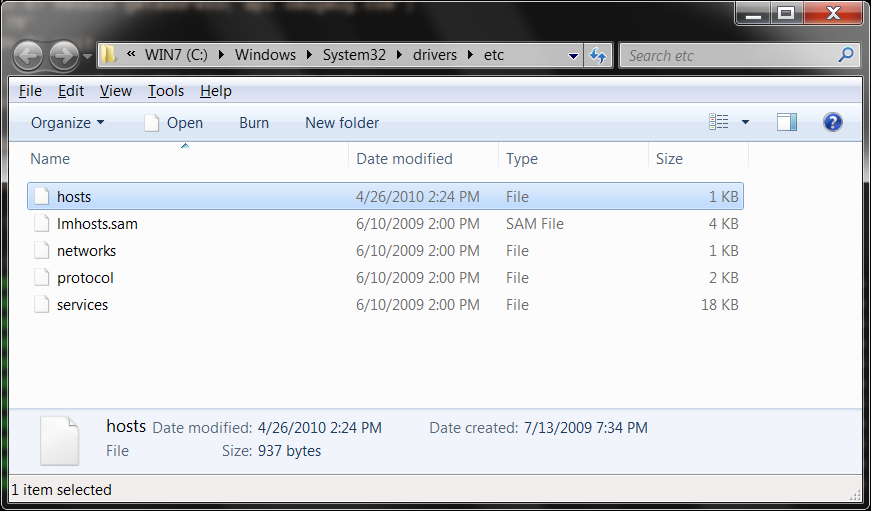
I cannot verify the effectiveness of my proposed work-around, since I can't reproduce the problem locally. But, I suspect that adding the following line to your hosts file may resolve the issue. (Essentially, a band-aid solution.)
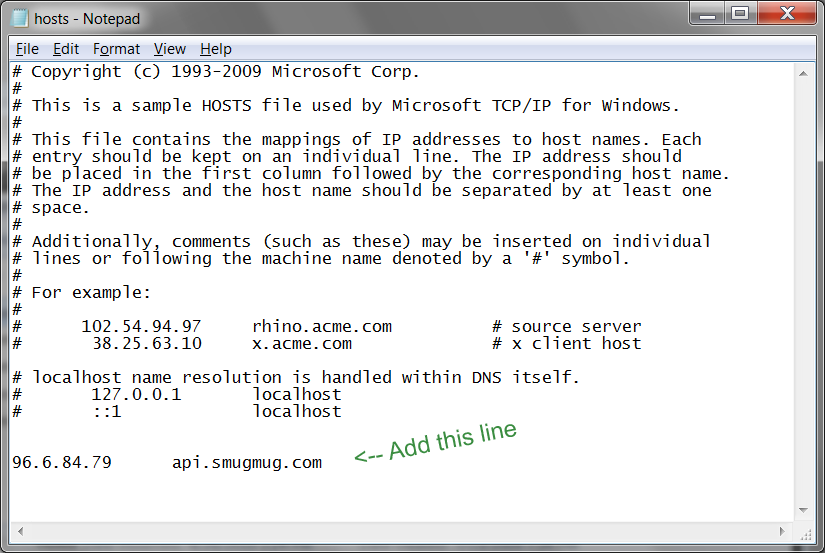
I suggest making a backup copy of your hosts file before modifying it, just in case. (Note, any line beginning with # is a comment. You'll probably see some pre-existing comment lines similar to those in the image above. They can be safely ignored.)
You'll need to restart Photo Mechanic for the change to take effect.
Hope this helps,
Bill